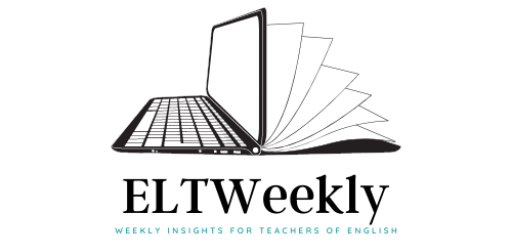[ELTWeekly Volume 8, Issue 7 | March 14, 2016 | ISSN 0975-3036]
Among all the links and downloads out there, it can be hard for teachers to know which ones work best. Google has made it easier by creating Google for Educators, which compiles some of the search engine’s most useful features in one place. Whether you’re teaching Spanish or social studies, mathematics or music, there’s a free Google feature that will make your lessons more dynamic and your projects more organized. The lively, informative website offers step-by-step visual tours and even videos to help you get set up. Below are some of the most useful features that the site has to offer.
Google Search
Google Search is at the heart of it all. It’s where many of us go multiple times a day to locate information. Google provides excellent resources for teachers and students to become effective searchers and build essential digital literacy skills for finding quality, credible resources on the web. Here you can find lesson plans, an online course to become a Power Searcher, and challenges such asA Google a Day. In my opinion, it all starts here for our students — helping them to become digitally aware of the information that they’re intaking is of utmost importance.
Google CS First
This is a big favorite of mine among Google’s offerings for teachers and students! Google has created a fantastic computer science curriculum called CS First. It’s designed for grades 4-8 (but works well for other grades, too) and gives teachers everything they need to implement a computer science club in their school.