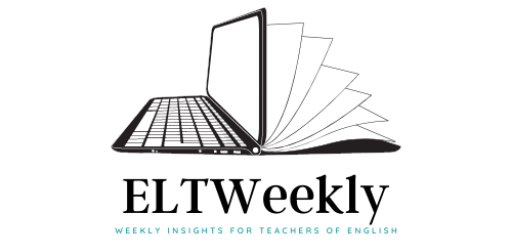ELTWeekly Vol. 4 Issue#48 | November 26, 2012 | ISSN 0975-3036
This paper is submitted by Dr. Sunita Jakhar, Associate Professor of English (at present UGC research awardee), Government College Sikar-332001, Rajasthan. E-mail: sunitm4@gmail.com.
A Brief Overview
The advent of web technology has changed the picture of education, affecting the role of a teacher. Due to innovation and competition in the markets- latest tablets, mobiles, notebooks etc. have become affordable and popular. Routinely one sees a student carrying an i-pad in class and within 24 hours can exchange or gather information/knowledge and share with fellows and teachers. At some institutes writing down notes has become a passé. Teachers make PPTs and the presentation is either e-mailed to the students or data can be stored in a pen drive. A student from Rajasthan can access the same web links as his/her counterpart in some other corner of the world. Through video conferencing one can get inputs from the best global faculty.
Web 2.0 Tools
Through technology the teachers in India can do online courses to keep abreast with the latest trends. I was recently a part of a web 2.0 tool online teaching programme. The instructor Michael Krauss was stationed at Lewis and Clark College,Portland, Oregon (U.S). We were 41 – a group of heterogeneous teachers, 11 from India. The instructor sent us a list of soft-wares which we downloaded to facilitate effective and fast online transmission. Right at the beginning of the course, the assignments along with the deadlines of completion of assignments were uploaded on the site. In spite of the 10 hour difference in the standard time I could approach the instructor and get my difficulties solved online. It was an amazing feeling to work in collaboration with teachers from all over the world. Within the duration of the course we all got introduced among ourselves through web resources. At the end of the course a chart denoting our credits was uploaded on the site. The certificates were distributed through the American Embassies situated in the country from where a participant hailed.
Had there been no technology this kind of project would have taken a long time and a lot of resources would have been wasted by gathering at one place. In this way I got myself equipped with web 2.0 tools. The term web 2.0 was first coined by Tim O’ Reilly. “A simple definition of web 2.0 is the read/write web. Originally, the internet was a place to locate information- mainly a ‘read only web’. As the internet slowly changed , websites were developed that let people write , collaborate and share information, such as Wikipedia and Facebook”(1). The latest teaching tool is web 3.0 which can be used via any media , anywhere and in any device. “ ICTs are changing and developing so rapidly , mastery of new technologies whether by a student , a teacher, or an institution – necessitates a capacity for constant innovation and adaptation”(2).
It has become a global phenomenon that the universities are making extensive use of web 2.0 although not consistently . “ Some lecturers are allowing students access to pod casts and videos of their lectures . Others are encouraging students to collaborate through wikis and using RSS feeds to organize their own work. Many are now giving feedback on essays through Skype and using social networking sites both for their own research and to encourage student debate”(3). Students can have a debate and exchange views through social sites like Google plus. The students can approach a teacher or get feed back through free internet telephone communication system Skype (www.skype.com).
Language Learning via Web Technology
Language and technology are like two wheels of a bicycle . In order to learn language one has to take aid of technology and in order to access technology one has to depend on language. On a random survey among my students and colleagues I discovered that e-mail and SMS are the most popular mediums of communication. “Both English and Information Technology are tools to allow individuals to participate fully in society”(4). In order to apply web technology in language learning one should be able to use the search engine efficiently . There are excellent resources on the web which can be inserted in the regular classes in order to revitalize them, such as for vocabulary and pronunciation the two essential skills:
(i) online dictionary (http://dictionary.reference.com)
(ii) learn pronunciation online via videos and interactive games (http://www.youtube.com/watch).
(iii) vocabulary games (http://www.vocabulary.co.il).
(iv) create puzzles and worksheets (http://www.billybear4kids.com).
There are abundance of free online resources which can be utilized. Another popular tool is ‘audio-graphic conferencing. One can simultaneously do voice chats along with working on the web whiteboard. A, “web whiteboard, basically allows users to communicate and share ideas in graphical forms over the web in real time” (5).
Brainstorming is a technique which can be applied to introduce any type of topic to warm up the academic environment of the classroom. During this session the teacher can use a mind map so that novel ideas do not slip away . A mind map begins with a topic drawn in the centre and the ideas related to it are added to branches and sub-branches. Similarly ,
“ Spiderscribe is an online mind mapping and brainstorming tool. It lets you organize your ideas by connecting notes, titles, calendar, events etc. in free-form maps”(6).
Forums
“On web most common forms of asynchronous communications are e-mails and web forums (sometimes also called threaded discussion forums or bulletin boards”(7). This kind of on-line discussions can be useful in collaborative work. People from the same forum can be acquainted with ideas, suggestions in the form of messages which are displayed. One can change settings in which prior to a message becoming public it asks the moderator. One such forum is ‘Ning’ which was used during web 2.0 tool course. Through Ning the cohort of 41 participants could hold conversation, post comments on each other’s ideas (as told by instructor Krauss), the Ning forum brought us all together on a common platform where we could hear and speak to each other through texting.
Blog
Similarly , “blog (portmanteau of the term web log) is a discussion or informational site published on the world wide web and consisting of discrete entries (posts) typically displayed in reverse chronological order (the most recent post appears first)”(8). Blogging is a useful tool not only for professional development but also for teaching . There are blogs with specific purposes, such as- tutor blogs- used by teachers for course work etc. and students are restricted from it, class blogs- shared space between teacher and students to engage in joint discussions, learning blogs- require more time and effort . Every student has a space. There are more discussion forums such as E-pal.
E-Bookmarks
Since 1996 numerous online bookmarks management services emerged such as- Delicious(2003), which propagated the term ‘social book marking and tagging’. Some popular social bookmarking websites are- Twitter, Digg, Stumbleupon, Reddit, Pinterest, Buzzfeed, Diigo etc.. Social book marking helps like-minded individuals to come together for searching on-line resources and organizing and categorizing the selected database. This process continues to have an impact on the continuous expansion of folksonomies.
Folksonomy is a portmanteau term from folk and taxonomy. The word was conceived by Thomas Vander Wal. “A Folksonomy is a system of classification derived from the practice and method of collaboratively creating and managing tags to annotate and categorize content. This is also known as collaborative tagging , social classification, social indexing and social tagging”(9).
Michael Krauss introduced social book marking with Diigo toolbar, where, “not only can you collect your bookmarks there , but you can highlight web pages , make notes on them, and create groups in which your colleagues or your students can jointly create collections of book marks” (10). Through Diigo toolbar I could highlight contents of any web page with a colour of my choice , automatically save, insert sticky notes, add them/share with a group or social network site like Facebook.
Wiki
Another useful tool for group work is wiki- it should not be confused with Wikipedia . This tool helps to create web pages and permits others from a select group to edit or make changes on the page. This tool can be innovatively used by introducing a group activity that would result into 100% participation.
Voki and Voice Threads
In order to break the monotony of a class , visit the site www.Voki. Voki is more suitable for teaching primary level students. From the whole range of figures one can choose any avatar , give voice, either your own or participant’s or any celebrity voice which too is available on-line. Krauss had introduced this activity and we’d to guess whose voice it is conjecturing on the accents and regional influence. “Voice thread is a service that lets you create collaborative presentations by collecting comments- both text and voice. It is a great venue for presentation that allows docs, videos, audio, photos … flexible and shareable”(11).
Web 2.0 Boon or Bane for Universities? (12)
In this seminal article Swain discusses the problem of teachers while assessing the students while going through hordes of student podcasts and video clipping. The problem of copyrights and litigations arising out of students working online needs to be re-addressed.
Using web technology for language learning hinders with developing skills like speaking and writing as the web tools restrict the actual 100% production of such skills. Beyond doubt that technology has shrunk distances and one can opt for remote study programmes/degrees and take online exams but what a real educational campus can offer through face-to-face interaction with peers and faculty the web technology cannot offer.
References
- www.web2teachingtools.com/index.html
- Mark Warchauer, ‘A Developmental Perspective on Technology in Language Education’ p.457, TESOL Quarterly, www.jstor.org/stable/358842
- www.guardian.co.uk/education/2008/May/12/link
- Mark Warchauer, ‘A Developmental Perspective on Technology in Language Education’ p.456, TESOL Quarterly, www.jstor.org/stable/3588421
- R.Hampel and M.Hauck, ‘Towards an Effective Use of Audio Conferencing in Distance Language Courses’ , Language Learning and Technology , vol. 8, no.1, pp.66-82, Jan.2004
- www.spiderscribe.net
- J.M.Heisler and S.L.Crabil, ‘Who are “Stinkybug” and “Packerfan4” ? Email Pseudonyms and Participants’ Perceptions of Demography, Productivity and Personality’, Journal of Computer Mediated Communication , vol. 12(1), pp.114-135, 2006
- www.ewikipedia.org/wiki/Blog
- en.wikipedia.org/wiki/Folksonomy
- legacy.lclark.edu/~Krauss/exploring2.0web/syllabus1b.html#day4
- C41pt.Co.uk/top.tools/top-100-tools/top-tools-voice thread/
- Harriet Swain, ‘Web 2.0: Boon or Bane for Universities?’, Education Guardian, Monday 12 May 2008, 9.50 BST