As we all know, audio and video materials enhance the effectiveness of the contents we deliver.
MyPodcast is a free service that enables people create and post their audio contents online.
Here is the 2-step way to create and publish your audio contents:
Recording
MyPodcast provides a free software designed to work with our website, which will help you record your podcast and allocate spots, where advertisement can be inserted. Recorder takes care of file uploading for you. No flashy ads, no spyware, just a clean interface.
Publish
Once you have completed your new episode, it will be available to your podcast listeners. Your podcast website will be automatically updated. Subscribed users will be able to see the new episode.
When you publish your audio, you get a unique link to the contents you post. You can share it among your students and keep sending your instructions to them in Audio format.
This could help make them be better listeners and help you become a creative teacher 🙂
Here is a video demonstrating how to create and publish your podcasts on MyPodcast.com
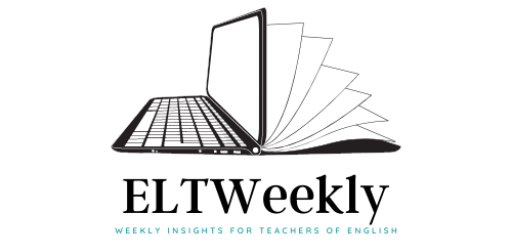
1 comment