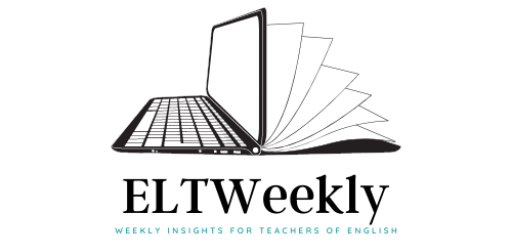*** ESLgold.com ***
ESLgold.com provides teachers with thousands of ideas and materials for your classes and students. It offers lesson plans, handouts or new ideas for teaching English. ESLgold offers tons of resources for both the ESL and EFL environment. It saves hours of preparation time. ESLgold is a virtual library of English teaching materials that you can adapt to fit your individual classrooms and students.
Need something to keep your students busy in the multimedia lab? Why not assign online homework from ESLgold.com? (They have vocabulary study and quizzes, grammar andpronunciation exercises, speaking practice, etc.) Or choose games and activities to make the learning process more fun. Also, look into our expanding selection of English teachingSoftware and CD-ROMs. You’ll find a virtual gold mine of materials at the click of a mouse.
*** yappr.com ***
yappr.com is the premier community for English learners.
At yappr.com people can learn English by having FUN. Experience the world’s only site that teaches English through entertaining videos, worldwide chat and more. It’s all free at yappr.com.
yappr.com enables teachers to make friends, get yappr mail, save favorite English practice videos and more.
People can learn, study and practice English by connecting with other Yapprs worldwide. You can chat, post messages, make new friends and get status updates on all.
*** Teachit ***
Teachit is a tried and trusted education resource used by thousands of teachers nationwide. Specialising in English, Drama and Media Studies from primary to post-16, the online Teachit library offers over 11,000 pages of classroom materials, schemes of work, lesson plans and teaching tools, all created by working teachers and – thanks to our team of Teachit contributors – constantly growing.
Becoming a member allows you to:
- Edit the content of the resources in an adaptable Microsoft Office version of the PDF files, and make them your own. You can differentiate them, personalise them, mix and match … it’s up to you.
- Use the wonderful computer-based Whizzy things (Teachit.works members). Some of our lessons include ready-made drag and drop matching and sequencing activities for your IWB. Simply select the html or flash versions for an instantly whizzy lesson!
- Make your own flippable, on screen fridge magnets with our whizzy tool, Magnet (Teachit.works members) – they’re incredibly versatile and easy to use.
- Put resources and your own annotations into the My Teachit filing system. The green folder icon
 will appear to the right of each resource when you are logged in. Just click on it to add that resource to your My Teachit page. You can then organise the resources into folders and even upload your own files and weblinks.
will appear to the right of each resource when you are logged in. Just click on it to add that resource to your My Teachit page. You can then organise the resources into folders and even upload your own files and weblinks.