This paper has been submitted for publication by Rajesh Bharvad & Tarun Patel
The evolution of technology has an impact on the way we live, work, teach and learn. According to Kofi Annan, Secretary-General of the United Nations, Information and Communication Technology has transformed education. Indeed, what we are witnessing is a revolution of education. Some believe that ICT provides global marketing opportunities. Others believe that ICT helps students broaden their knowledge base. Among this internet is seen a huge prospect in terms of classroom teaching.
The Internet is without doubt the fastest growing communication technology today. With such rapid speed, the education field has not been spared the onslaught of this revolution. The Internet revolution has brought drastic changes to the area of education. It has revolutionized the way students learn and how teachers teach in the classrooms. Indeed, the permeation of the Internet technology into classrooms has created the opportunities for students to be active learners and allowed instructors to be facilitators. Because of this lessons become more interactive and students become more independent.
Major benefits of Internet aided teaching in the classroom
The following are the major benefits of using internet in the classroom:
® Increased Student Motivation
Many students love computers. Students feel comfortable with computers and are very receptive to any learning activities that involve the computer. Increased motivation leads to increased language use which leads to improved proficiency. When a writing activity is truly communicative, as e-mail projects are, the language is authentic. The students are not going through the motions of an artificial exercise. They are communicating because they need and want to communicate. Most of the information on the World Wide Web has been written in English by native speakers. The Web is, therefore, a rich source of authentic reading materials in English.
® Global Awareness
Information can be exchanged easily between people in different corners of the world, connecting students around the globe. This enhances their chances of using the language and such activities may result into high proficiency. Students attest that this kind of communication increases global understanding.
® Environmental Friendliness
Use of the Internet can decrease the amount of paper used in the classroom. Much of the writing can be done on the computer. Web sites can replace some printed materials thereby conserving natural resources.
Internet in the classroom
® Research
Research is the number one reason to use the internet in education. Students have a wealth of information open to them. Often, when they are researching obscure topics, school libraries do not have the needed books and magazines. The internet helps solve this problem. Here’s an example of a great research project.
® E-mail Projects
English teachers around the world are finding creative ways to use e-mail in their classes. They are discovering that e-mail projects can truly help students improve their writing and reading skills. The communication in e-mail projects can involve the teacher and each student individually, two students, small groups of students within a class or groups of students in more than one class.
® Dialogue Journals
Dialogue journals are a popular means of improving the writing fluency and reading comprehension of students. Students write in their journals in class or outside of class. The teacher then collects the journals and responds to the student entries. Since the focus is on communication, the students write on topics of their own choosing, and their grammar and spelling errors are not pointed out. Dialogue journals may easily become electronic, with students sending the teacher their journal entries via e-mail rather than in a paper notebook. This type of e-mail writing assignment is an excellent way to ease students into sharing their writing electronically.
® HUT E-Mail Writing Project
The HUT E-Mail Writing Project and the Cities Project are two examples of interclass e-mail projects carried out by students in different cities. While these projects were originally designed for university students, they could easily be adapted for use with students at any level of education-elementary, secondary, university or adult education.
EFL instructor Ruth Vilmi at the Helsinki University of Technology in Finland founded the HUT E-Mail Writing Project in 1993. Since then many students in Finland, Norway, France, the Czech Republic, Egypt, Korea, Japan, Hong Kong and the United States have taken part in HUT collaborative writing activities. Students have collaborated via e-mail on writing research papers, designing robots and proposing solutions for environmental problems.
® The Cities Project
An interesting spin-off of the HUT E-Mail Writing Project is the Cities Project developed by Andrew Hess, an instructor at the New York University in New York City. Hess invited instructors Ron Corio at Virginia Commonwealth University in Richmond, Virginia and Christine Meloni at The George Washington University in Washington, DC to develop an e-mail project for their high intermediate ESL students. The project involved student collaboration via e-mail on a three-city travel guide. Classes in New York, Washington, DC, Paris, Trondheim, and Hong Kong participated in a second Cities Project. In addition to creating a travel guide, the classes sent each other “culture packages” by snail mail that included such items as city maps, postcards, newspapers, tapes (both audio and video) and other memorabilia. More detailed information about the initial Cities Project and subsequent projects (including culture packages) can be found at Andrew Hess’s web site: http://www.nyu.edu/pages/hess/cities.html. Such activities can be carried out in India as well.
® E-mail Discussion Groups
Students can also sign up for electronic discussion groups. They will receive all of the messages posted to the group by the other subscribers and they can post their own messages as well.
Language learners of all ages enjoy communicating in the target language via e-m ail. Within their own classes, teachers can divide students into groups for e-mail communication. For example, if the class is reading a collection of short stories, after the students finish a story, they can write a summary and a critique of it to send to the other members of their group via e-mail. Small groups of four or five students work well. Although it may seem artificial for students to write to classmates with whom they could easily communicate face-to-face, intraclass e-mail projects can be effective in helping the students improve their writing and reading skills in English. It also gives shy students an opportunity to participate as much as the more outgoing ones. Of course, it is exciting for students to communicate with students in other places. It might be another school in the same city or a school on the other side of the world. If the participants come from different cultures, the experience will be more stimulating and enriching for all of the students.
® Creating a Website
A second project that can help integrate technology while truly getting the students excited about school is website creation. You can publish a website with your class about information the students have researched or personally created. Examples of what this page might focus on include a collection of student-created short stories, a collection of student-created poems, results and information from science fair projects, historical ‘letters’, even critiques of novels could be included.
Consideration on using Internet in the Classroom
English teaching scenarios require teachers to engage in classroom teaching according to the real world. The main materials, rich emotional scenes and the specific atmosphere inspire and attract students to take the initiative to study.
® Systematization
The aim of English teaching is to provide students with such a learning environment and conditions. One should compose the communicative structure for the language environment, and grasping the Meaning Potential of the language.
® Authenticity
The real context can meet students’ practical needs in communication. In ELT, teachers have various choices of multimedia software, videos, films, slides, photographs, and other media. They can also use multimedia tools to provide vivid materials, creating real contexts and giving background information in order to help students to create an atmosphere of participation and exchange in different contexts.
® Appropriateness
Multimedia and networks are characterized by the prolific development of information. Although students can access massive amounts of information, they cannot digest and absorb it directly. Therefore, they cannot develop their long-term memory and communicative competence. In order to optimize multimedia English teaching in context creation in terms of the appropriate selection of information, we should take care to classify and organize information effectively and make choices according to students’ needs. Otherwise, there will be too much information for them. Moreover, attention should also be paid to fit students’ different requests when designing the curriculum, following the process of information exchange. For example, when setting the curriculum, it should be known that the difficulty should be slightly higher than the students’ actual level. It is true that appropriate control of the type and amount of material, as well as making good use of time, can be more effective when learning English through multimedia language teaching.
® Interactivity
During the process of in-classroom English multimedia teaching, it is believed that the goal of interaction between teachers and students is to achieve exchanges in the real language context. Teaching content should be designed with consideration of how to achieve interaction between teachers and students, among students themselves, and between students and modern technology. This method of language teaching provides various ways to promote the growth of students’ creativity, cooperation, and interaction. It also makes multimedia language teaching and learning active and vivid, from which we can see that the interactive exchange of information reflects the characteristics and advantages of multimedia teaching in context creation.
® Coordination
During the process of optimizing multimedia English teaching in context creation, it is inappropriate to change the classroom into a platform for information exchange between students and modern machinery. Attention should be paid to coordination between teachers and students, teaching materials and methods, theory and practice and multimedia teaching and the real learning environment.
® Pluralism
Pluralism with Intelligence requires teachers to choose and create appropriate and comprehensive educational methods to promote the full development of students based on the educational content, their intelligence structure, their interests, and their different characteristics. Teaching English in order to create a multimedia classroom context not only restricts but also affects the students’ own intellectual development. English teachers should constantly make use of the advantages of multimedia teaching to update English teaching concepts and teaching strategies, and produce scenario-style, animation-style, case-style, analogue-style, and game-show-style films as self-supporting material to inspire students.
® Intelligibility
The process of understanding discourse is the process of the context establishment. An effective way to understand the discourse is to choose and establish an appropriate context to get people involved in the context. This includes communicative context, communicative environment, and communication based on common sense. English teachers should socialize and contextualize the multimedia classroom, as well as trying to transplant the real use of English into an in-classroom multimedia environment to improve students’ interpretative skills. It is helpful for teachers to use the characteristics of contexts in teaching materials to enable students to learn when and where they should speak English in line with the discourse and ultimately improve their English language skills. Teachers can also use multimedia to help students to predict the text in order to grasp the context and enhance their comprehensive skills. From a practical context to language understanding and usage based on different types of training, students may improve their communicative competence effectively in different contexts.
® Penetrability
To achieve the success of multimedia English teaching in context creation, English teachers should involve their own sincere feelings in the classroom and make use of multimedia to stimulate students’ emotions. This is a joint method, where the two elements complement each other to promote and optimize the context creation of multimedia English teaching, which is one of the internal driving forces of students’ learning interest. The learning process can stimulate students’ desire to learn, so that students leave with positive feelings after class.
Resources that can be incorporated in the classroom
Reading
• Fluency Through Fables
At this site your students will find a short fable to read. After reading the fable, they can complete a variety of activities: vocabulary matching, a true or false comprehension exercise, vocabulary completion and written discussion. They can then use the index to find other fables and accompanying activities. http://www.comenius.com/fable/index.html
Writing
• Purdue’s Online Writing Lab
This site offers instructional handouts on subjects such as punctuation, spelling, writing research papers and citing sources. Originally created for native speakers, it has a special section for ESL students that includes explanations about the use of articles and the use of prepositions in English. http://owl.English.purdue.edu
Vocabulary
• Weekly Idiom Page
This site features a new idiom every two weeks. Each new idiom is given with its definition and a sample dialogue. http://www.comenius.com/idiom/index.htm l
• Toon in to Idioms
Students will find this site attractive. They will find an idiom along with an amusing illustration and a sample dialogue that they can listen to if their computer has speakers. http ://www.elfs.com/2nInX-Title.html
• Crossword Puzzles for ESL Students
This site is a new project undertaken by the Internet TESL Journal. It currently has four puzzles and is soliciting volunteers to create additional ones. http://www. aitech.ac.jp/~iteslj/cw
Grammar
• Grammar Safari
Students can participate in hunting activities such as “Hunting adjective clauses in Little Women” and “Hunting past perfect verbs in a magazine article.” http ://deil.lang.uiuc.edu/web.pages/ grammarsafari.html
• Professor TOEFL’s Fun Page
Professor TOEFL will respond to your students’ questions about English grammar. http://www.slip.net/~caa
• Self-Study Quizzes for EFL Students
This site is another project of The Internet TESL Journal. Students can take grammar quizzes in a variety of subject areas such as holidays, sports and culture. The quizzes are graded on the spot. http://www.aitech.ac.jp/~iteslj/quizzes
Teacher Resources on the Web
Resources for teachers on the Web are numerous, so it is difficult to present a complete list when space is limited. The following are important sites for ESL/EFL teachers.
• National Clearinghouse for Bilingual Education
Among NCBE’s many offerings are hundreds of links to web pages on language and education issues, lesson plans and other practical classroom information. http://www.ncbe.gwu.edu
• Ask ERIC Virtual Library
This site offers lesson plans and information guides. Of particular interest is the AskERIC Toolbox, which offers links to sites on the Internet where teachers can find information on educational technology and other subjects. http://ericir. syr.edu/Virtual
• ERIC Clearinghouse on Languages and Linguistics
This is the home page of the ERIC Clearinghouse on Languages and Linguistics, located at the Center for Applied Linguistics in W ashington, DC. http://www.cal.org/ericll
• Internet TESL Journal
This is a monthly web journal for ESL teachers. One can find many excellent articles at this site related to diverse aspects of language teaching. http://www.aitech.ac.jp/~iteslj
• TESOL
This is the home page of the professional international Teachers of English to Speakers of Other Languages (TESOL) organization. The “Wandering the Web” columns from TESOL Matters have been put online at this site. There are also links to all of the TESOL affiliate home pages. http://www.tesol.edu
• ELT Weekly
The site provides research papers related to the latest trends in teaching and other relevant information to its members on a weekly basis. People from all over the world contribute in this site and all the services are given free of cost. http://www.eltweekly.com
Concerns
A newer area of the internet to explore is online assessment. You can create your own tests online through your own website. These require knowledge of internet; so many new users might not be quite ready for this. And there are some concerns that might hinder the effective use of internet in the classroom.
® Time
Objection: Teachers hardly have enough time to do all that is expected of them as it is. Where do we find the time to implement this into the curriculum without ‘wasting time’?
Possible Solution: Teachers have to do what works for them. The internet, just like any other technology, is a tool. Many times information can only be passed on through books and lectures. However, if you feel that integrating the internet is important, just try one project each year.
® Cost and Available Equipment
Objection: School Districts do not always provide a large budget for technology. Many schools don’t have the necessary equipment. Some aren’t connected to the internet.
Possible Solution: If your school district is not supportive or unable to provide technology, you can turn to corporate sponsors and grants. Sources of Grants. If you would like information to help you write grants, read Grant Writing Tips.
® Knowledge
Objection: Learning about new technology and the internet is confusing. You will be teaching with something you may not completely understand.
Possible Solution: Hopefully most districts have instituted an inservice plan to help acclimate teachers to the web. Barring this, there are some online help sources.
® Quality
Objection: Quality on the internet is not guaranteed. It is easy to run a biased and inaccurate website with no regulation whatsoever.
Possible Solution: First, when you are thinking about having your students research a topic, do a search to make sure the information is available. A lot of time is wasted searching for obscure topics on the web. Second, review websites either on your own or with your students. Here is a great site with information about evaluating web resources.
® Plagiarism
Objection: When students research off the web to produce a traditional research paper, it is often difficult for teachers to tell if it is plagiarized. Not only that, but students can BUY papers off the web.
Possible Solution: First, educate yourself. Find out what’s available. Here are some resources with which to start. Also, a solution that works well is oral defenses. Students answer questions I pose and must be able to explain their findings. If nothing else, they have to learn what they have stolen (or bought) off of the internet.
® Cheating
Objection: There is nothing stopping students from cheating with each other while on the internet, especially if you are giving online assessments.
Possible Solution: First, cheating off of each other has always existed, but the internet seems to make it easier. Many schools make the sending of emails and instant messages against the school code because of possible abuses. Therefore, if students are caught using these during an assessment, they would not only be guilty of cheating but also of violating school rules.
Second, if online assessments are given, watch students carefully because they could switch back and forth between the test and web pages that might give them answers.
® Parental and Community Objections
Objection: The internet is full of items that most parents would rather keep away from their children: pornography, foul language, and subversive information are examples. Parents and community members might fear their children would be able to access this information if given the opportunity to use the internet at school. Also, if students’ work is to be published on the internet, it might be necessary to gain a parent’s approval.
Possible Solution: Unlike public libraries, school libraries have the ability to restrict what is viewed on the internet. Students caught accessing information that is questionable can be subject to disciplinary action. Libraries would be wise to make sure that computers with internet access are easily observable in order to monitor student activity. Classrooms pose a different problem, however. If students are using the internet, the teacher needs to check and make sure they are not accessing questionable material. Fortunately, teachers can look at the ‘history’ of what was accessed on the internet. If there is any question whether a student was viewing something that was inappropriate, it is a simple matter to check the history file and see which pages were viewed.
Despite the above mentioned benefits and various techniques, not everyone is ready to board the Internet bandwagon. Some teachers have convinced themselves that the Internet is a waste of precious time. Others harbor a certain curiosity and would like to learn more about the possibilities but feel that they just cannot invest the time to learn about what is available and keep up with frequent changes.
Surveys, however, have shown that fear is the main reason many teachers shy away from the Internet and why they tend to ignore the computer revolution that is rapidly spreading into all areas of daily life. One of the fears is a fear of technology itself. Teachers from non-technical backgrounds are worried that they will not be able to master the new technology. But ESL/EFL teachers all over the world are amazing themselves by quickly learning the basic skills needed for computer-assisted language learning and are progressing rapidly beyond the basics. Another fear that teachers have is that computers will replace them. It is true that computers can now do many things that teachers can. Language learning is, however, a very human experience and human teachers will always be needed in the classroom.
The computer revolution, however, seems irreversible. ESL/EFL teachers cannot ignore the Internet. They must be aware of its potential and how their colleagues are using it. Everyone must remember, however, that technology should never be used just because it is there. Technology must be used only when it enhances the language learning experience. If the computer offers students something that they cannot obtain from an in-class communicative activity, then the use of technology is appropriate. When the computer is simply a poor substitute, its use is not acceptable. ESL/EFL teachers can make use of the two most popular features of the Internet, electronic mail (e-mail) and the World Wide Web.
References:
I. The Internet Guide for English Language Teachers by Dave Sperling, Prentice-Hall Regents.
II. New Ways of Using Computers in Language Teaching, edited by Tim Boswood, TESOL.
III. E-Mail for English Teaching: Bringing the Internet and Computer Learning Networks into the Language Classroom by Mark Warschauer, TESOL.
IV. Virtual Connections: Online Activities and Projects for Networking Language Learners by Mark W arschauer, University of Hawai’i Press.
V. http://www.internet4classrooms.com/
VI. http://www.teach-nology.com/teachers/educational_technology/internet_in_class/
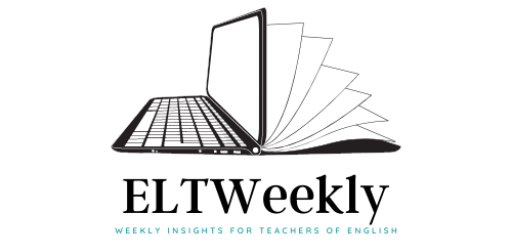
I believe the paper would help many skeptical ‘old guards’ to drop their inhibitions and apprehensions about the use of new technologies and tools in classroom.